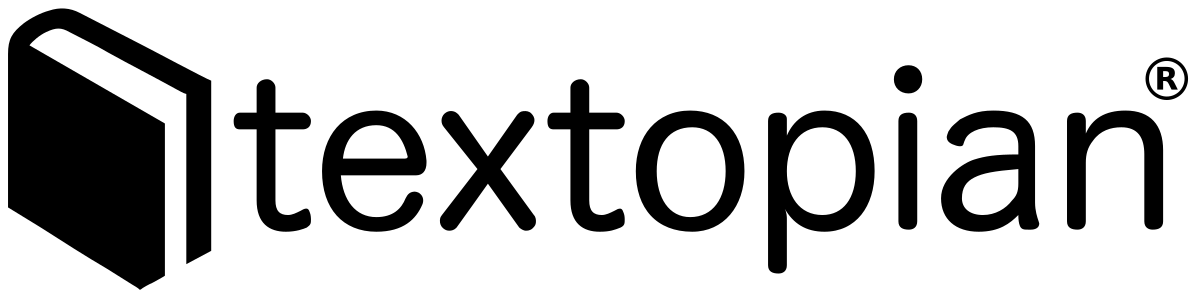Complexity rating
Every title gets rated.
We use about a dozen different well-known grade rating algorithms and display a composite reading complexity rating in the following categories:
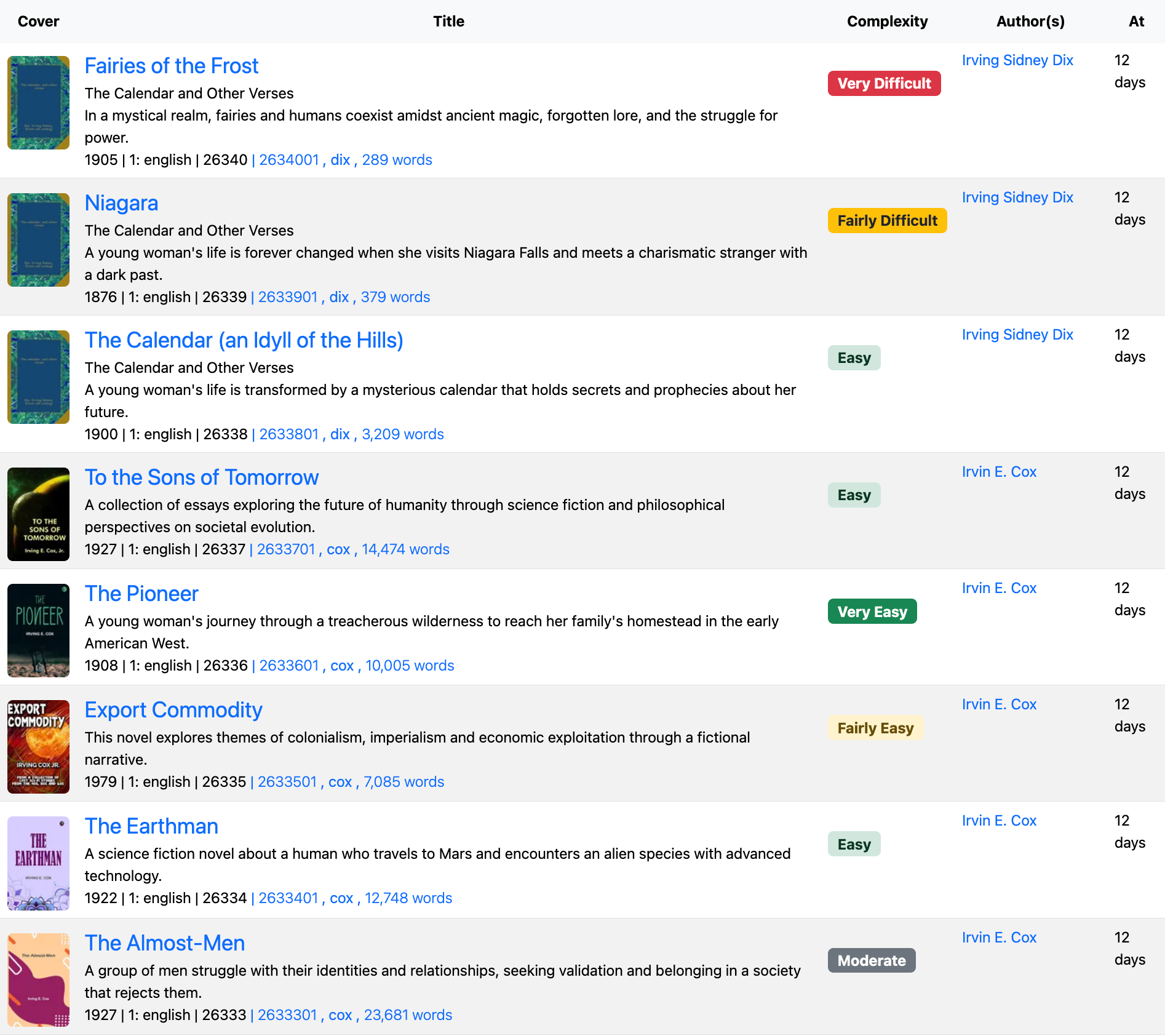
If you or your school requires fine-grain detail on the scoring, or the methodology used, please reach out.