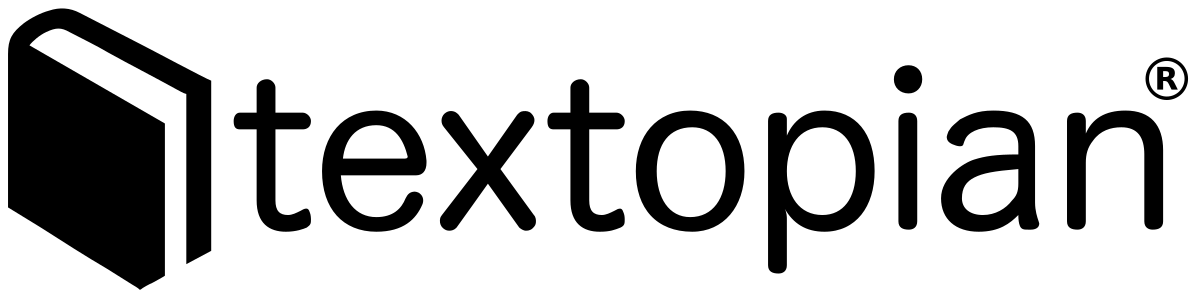How to join a group
TLDR: You need an invitation link or an invitation code to enter once inside the group.
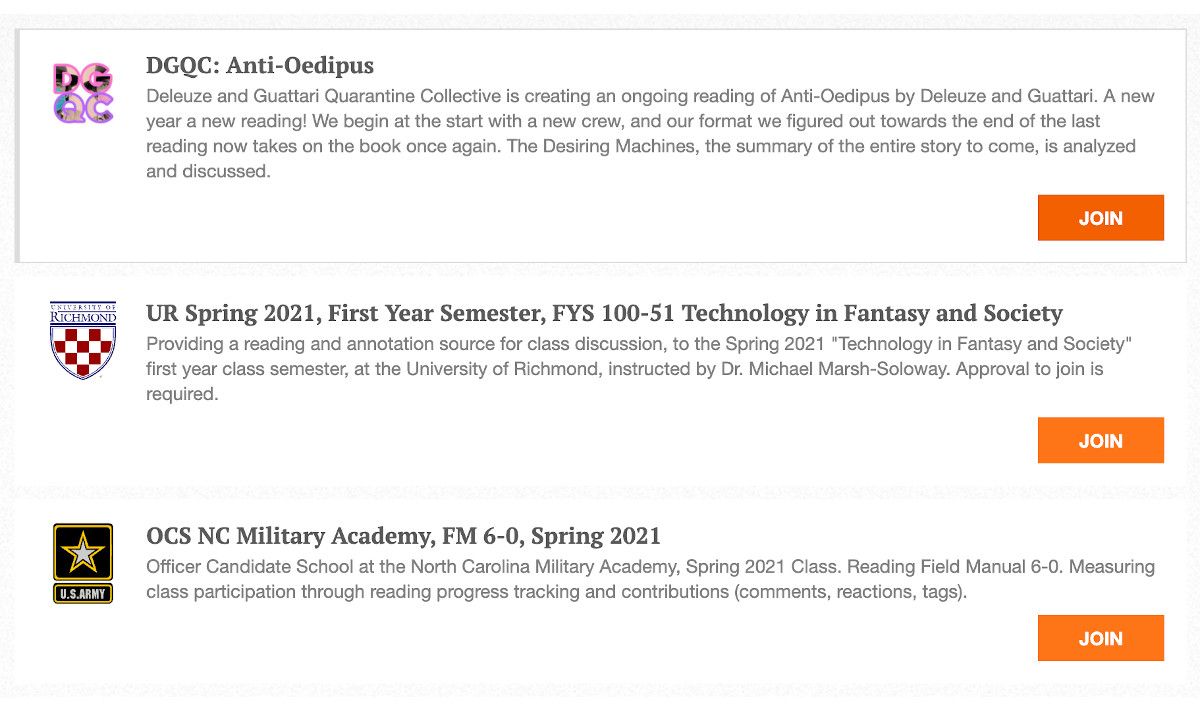
TLDR: You need an invitation link or an invitation code to enter once inside the group.
Groups provide a way for classes and reading clubs to get people to read together.
Group membership is controlled by the group creator or designated group administrators.
In order to join a group, you must contact a group administrator and request they send you an invitation link, or share with you the invitation code.
If you have or get an invitation link
Click on it, and you will be automatically approved into the group. The browser will refresh and then lead you into the group homepage, where you will be able to see the list of members, collaborate and benchmark your reading activity with the activity of other members of the group.
If you have an invitation code
- Navigate to our Groups page at https://www.textopian.com/groups.
- Find the group you have an invitation code for.
- Click on the "Join" button to enter it.
- When prompted, enter or paste the invitation code into the text box requesting it.
- The browser will refresh and then lead you into the group.
Who are the group administrators?
Groups are currently private and accessible by invitation only, so, you can only join groups you are invited into. You cannot currently request access into a group you don't personally know the administrator for.
Need further help?
Please send us a message at help@textopian.com, and we will get back to you as soon as we can.
Thanks for using textopian!