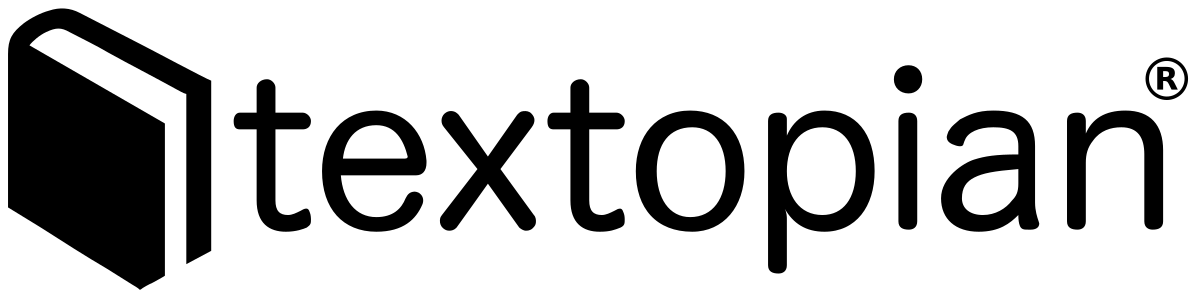Read with me
You can send out a request to anyone to share your thoughts, mutually.
It works either synchronously if you decide to coordinate your reading, or asynchronously, if you decide to read at your own time, and get prompted within the tool with your co-reader's notes, questions, and general activity.
How to send an invitation
- Find and open the title you want to read together. Navigate to a specific chapter if you'd like the invitation to be about a specific passage.
- Click on the top right send button and enter your friend's email address.
- Click send, and your friend will get an email with a hyperlink that will join you as reading together in the site.
- Enjoy... you will see your friend's activity pop-up in real-time.
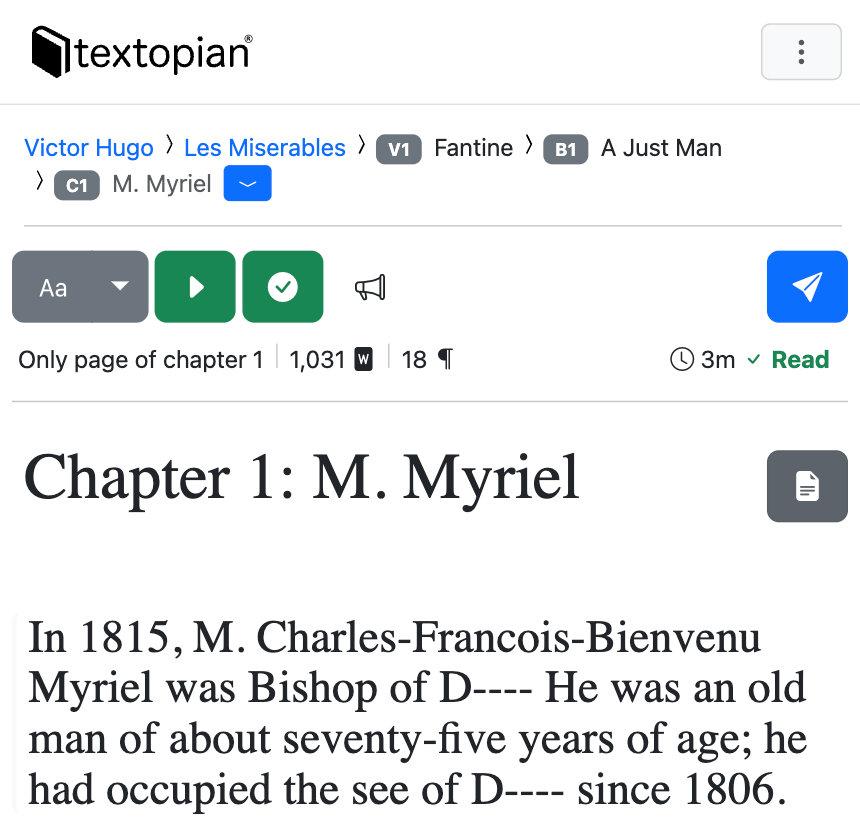
What do I do if I receive an invitation?
- Click on the link you get over email.
- Sign in, so the system can recognize you going forward.
- The title will open and an alert for you to confirm or dismiss the invitation.
- That's it! Enjoy your friend's activity pop-up in real time as you go through the book.
Does it support multiple people?
Yes! You will have, for now, to invite each friend at a time