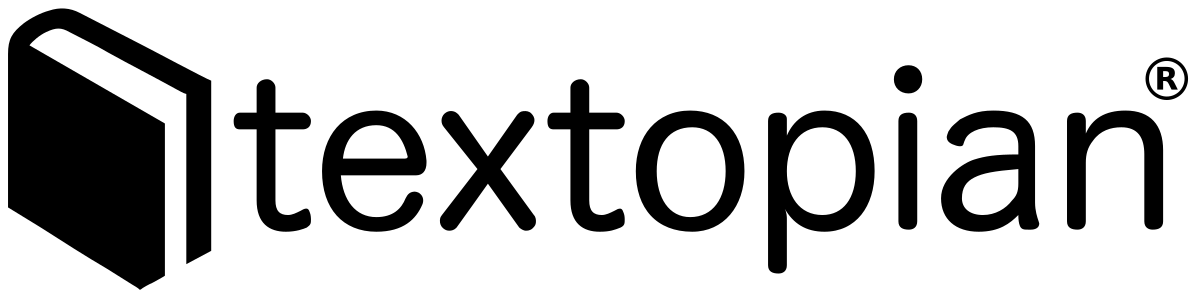Reading aids
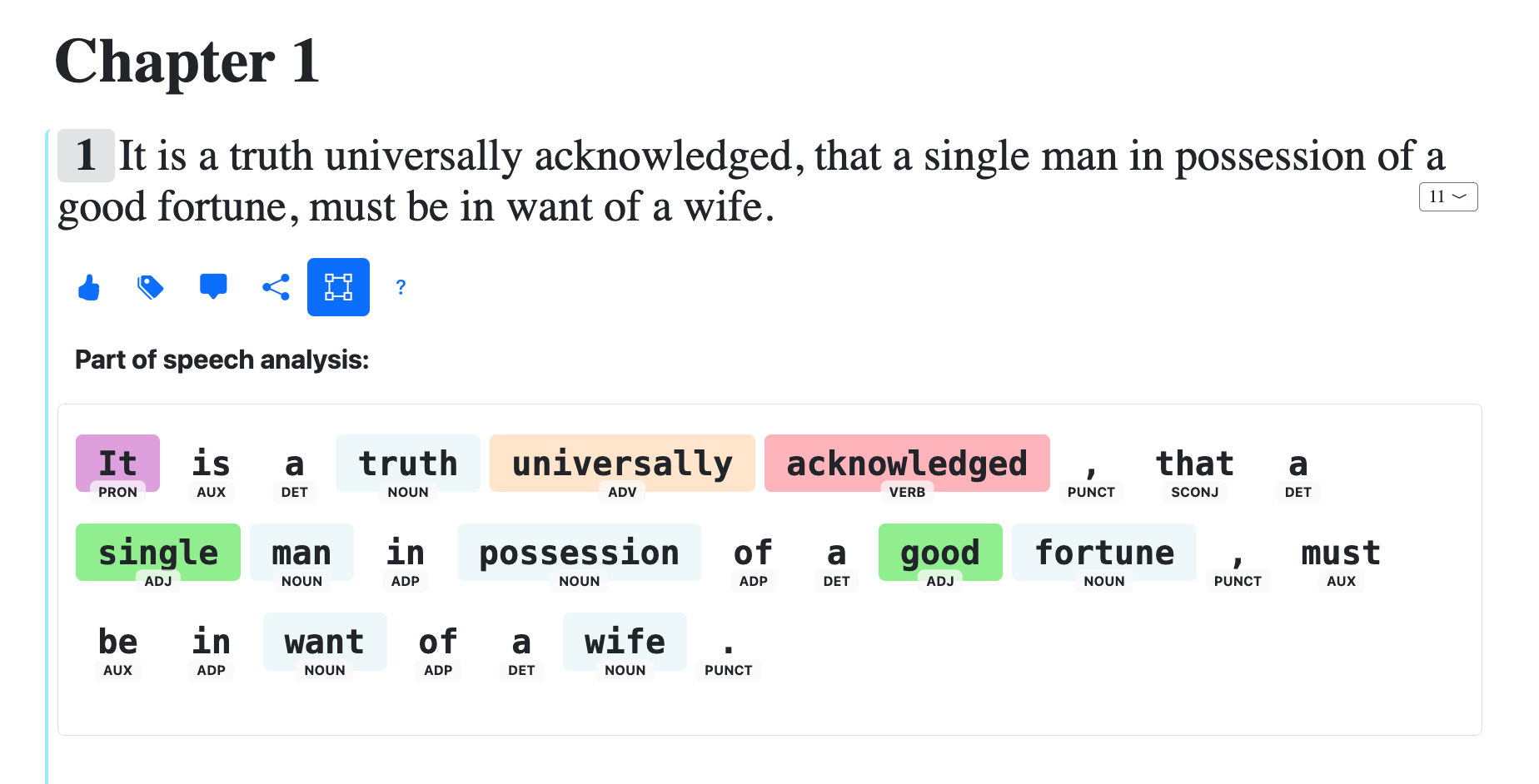
You can read by splitting paragraphs as a list of sentences, and also view on "parts of speech" mode for better reading comprehension and analysis.
Check it out!
Parts of speech
To view all parts of speech of a given paragraph:
- Open any book
- Click on any paragraph
- Click on the icon with the connecting squares.
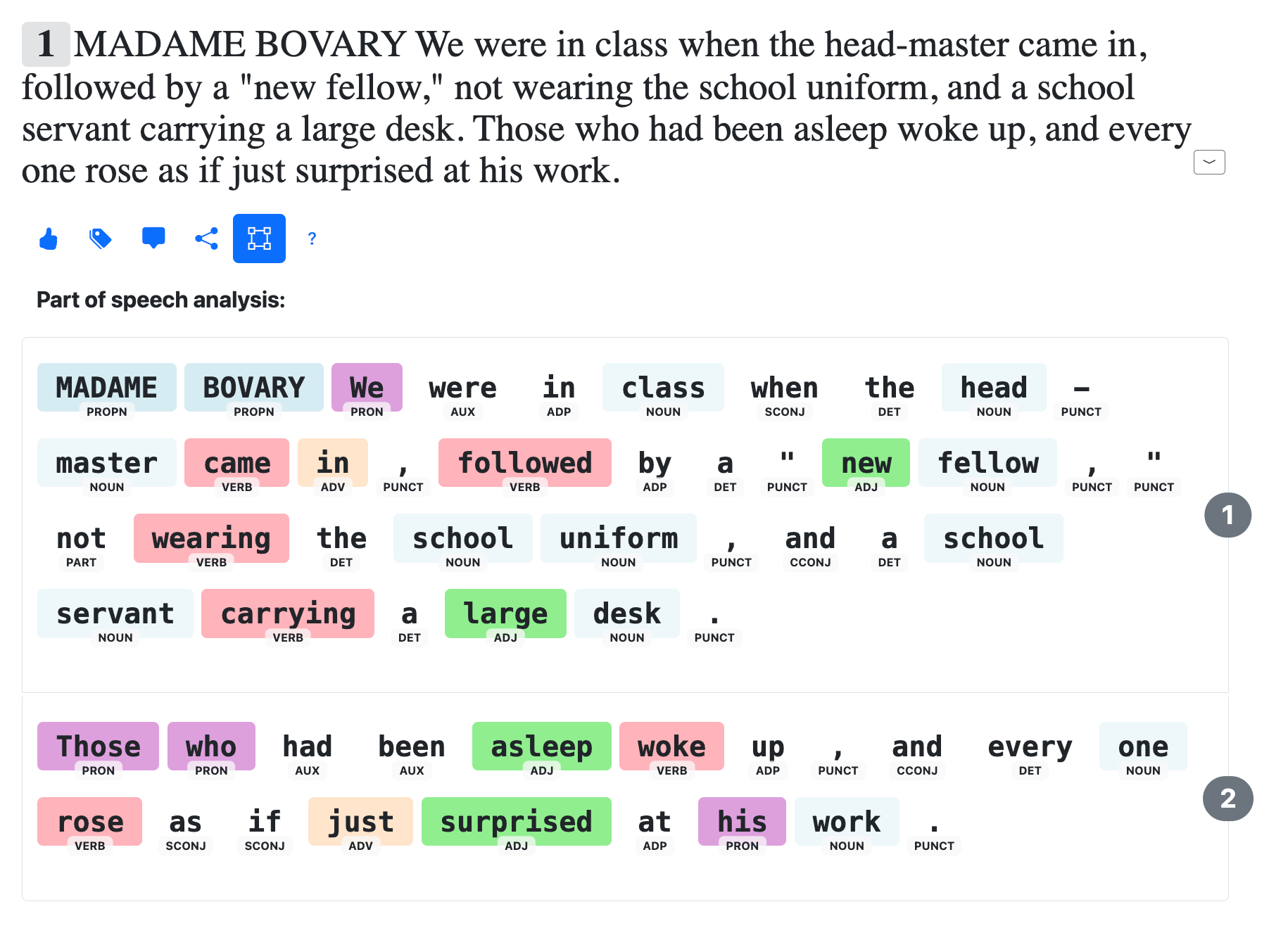
Sentences
To view the paragraphs split by sentence:
- Open any book
- Click on the top right menu (three dots)
- Click on "Paragraphs as sentences"
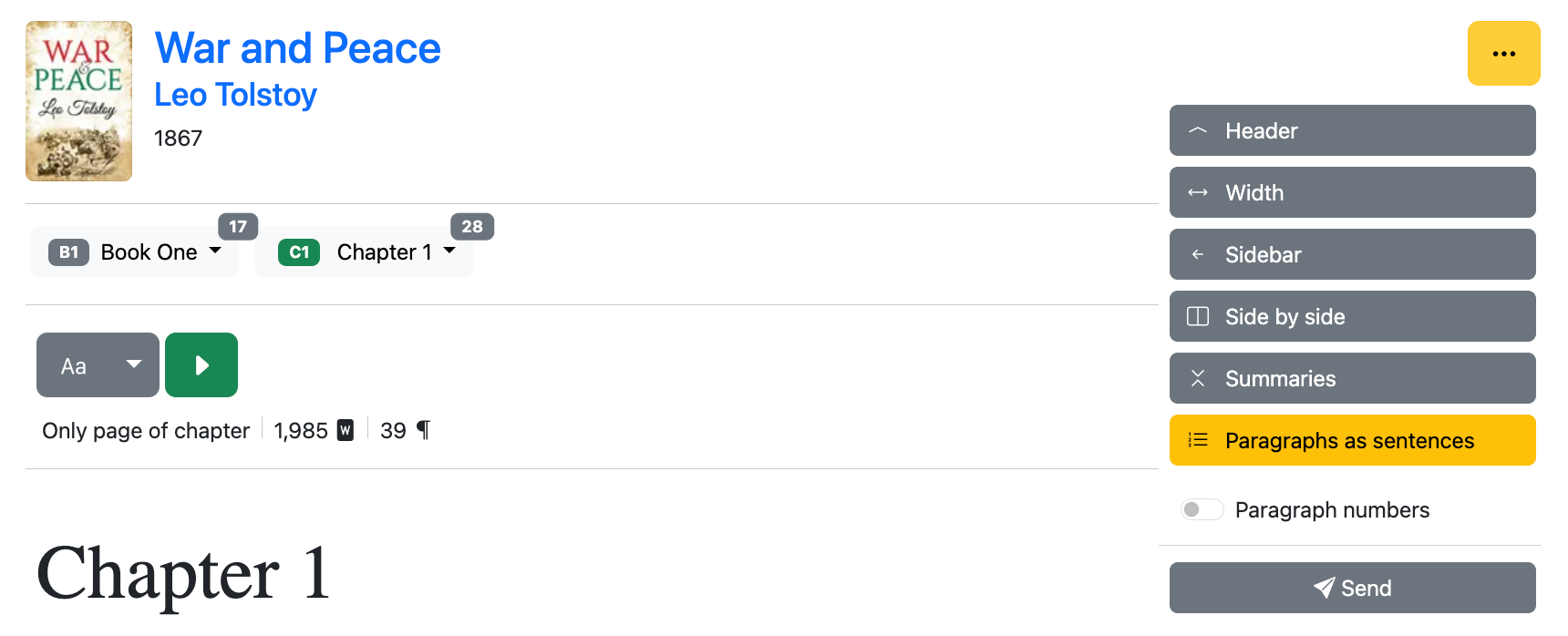
The original paragraph will be broken into sentences, with the sentence number appearing on the right hand side.
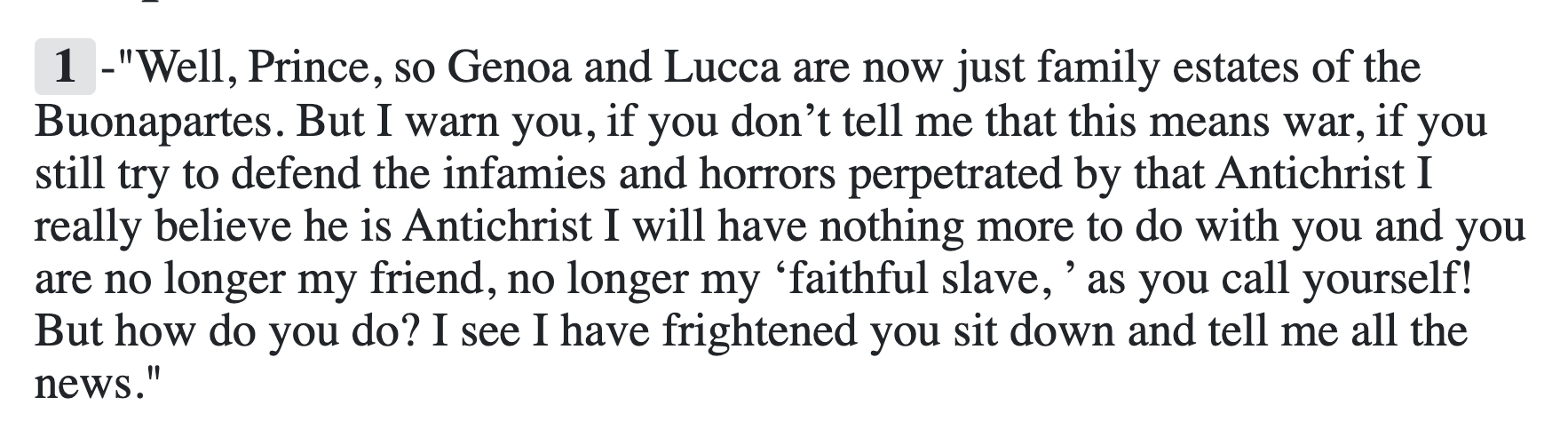
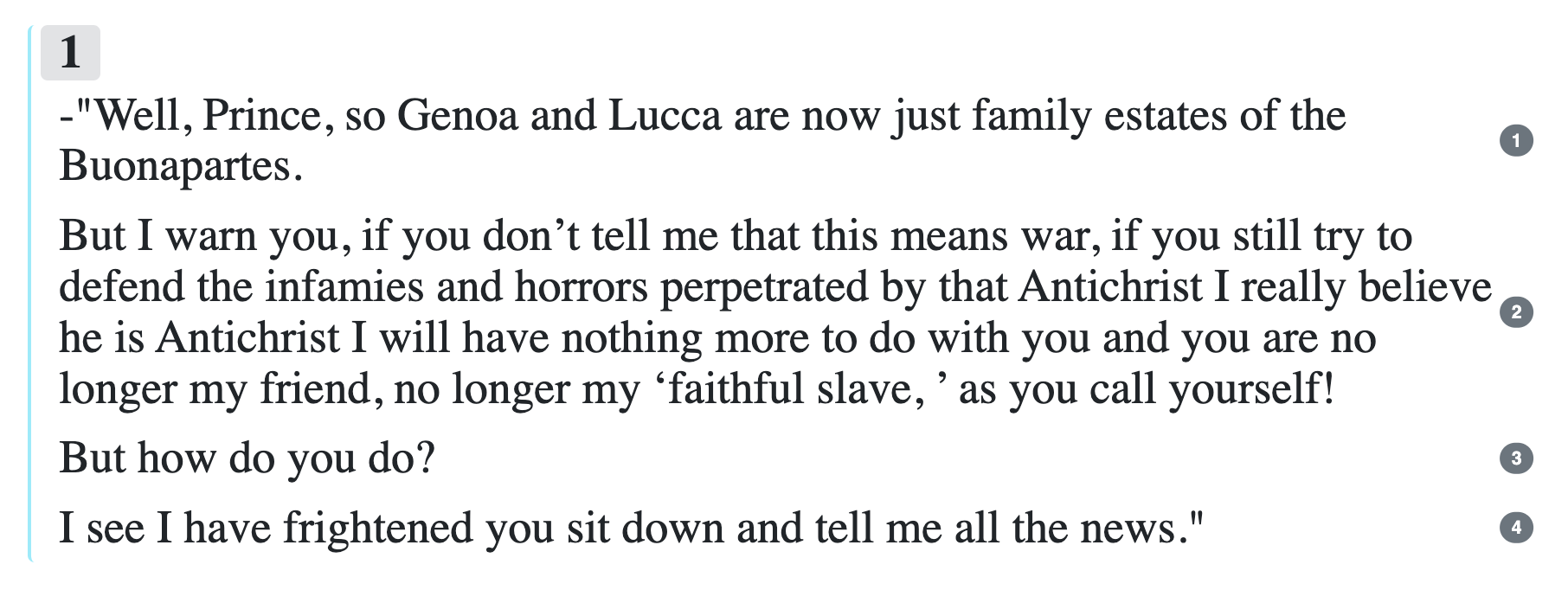
Reach out if you'd like to learn more.
You can use Textopian with your class or book club.