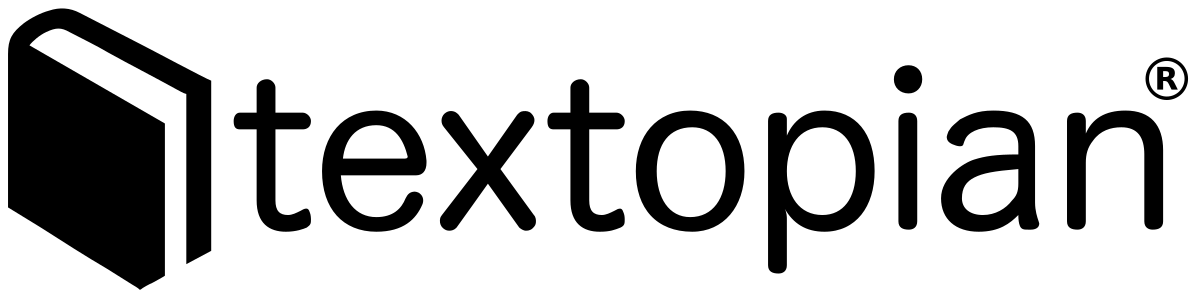Side-by-side reading
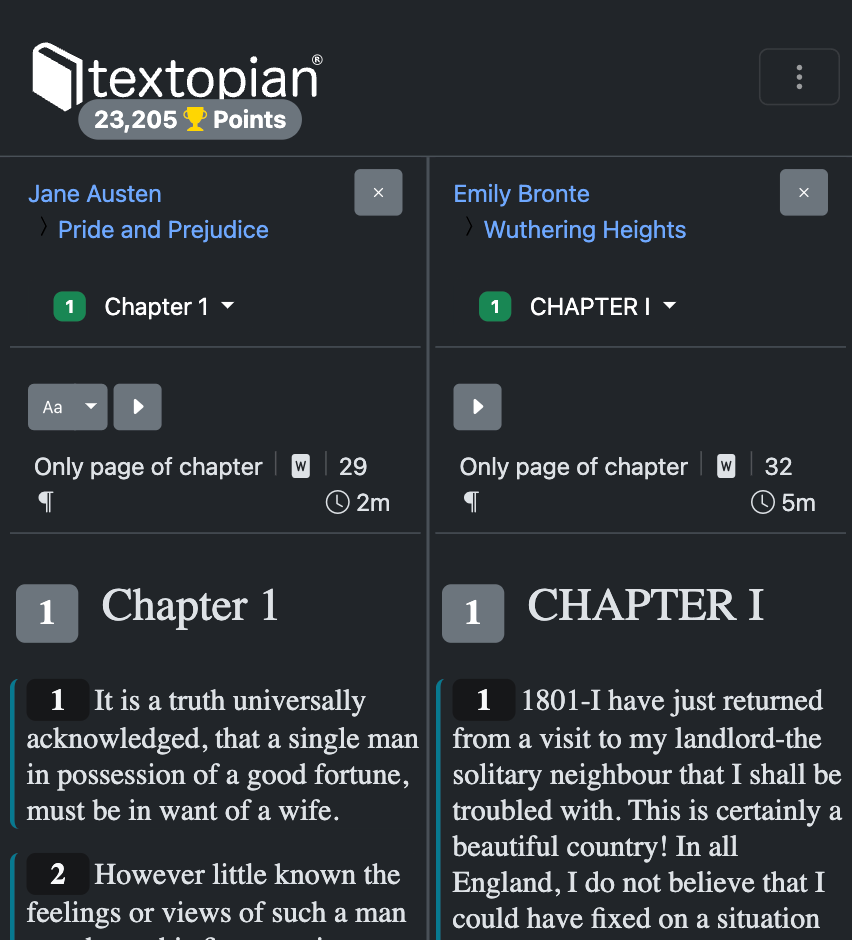
You can now load two titles and scroll them side by side.
Try it here!
Step 1
Find the first title you want to read and click on the top-right three-dots button to select "Side by side".
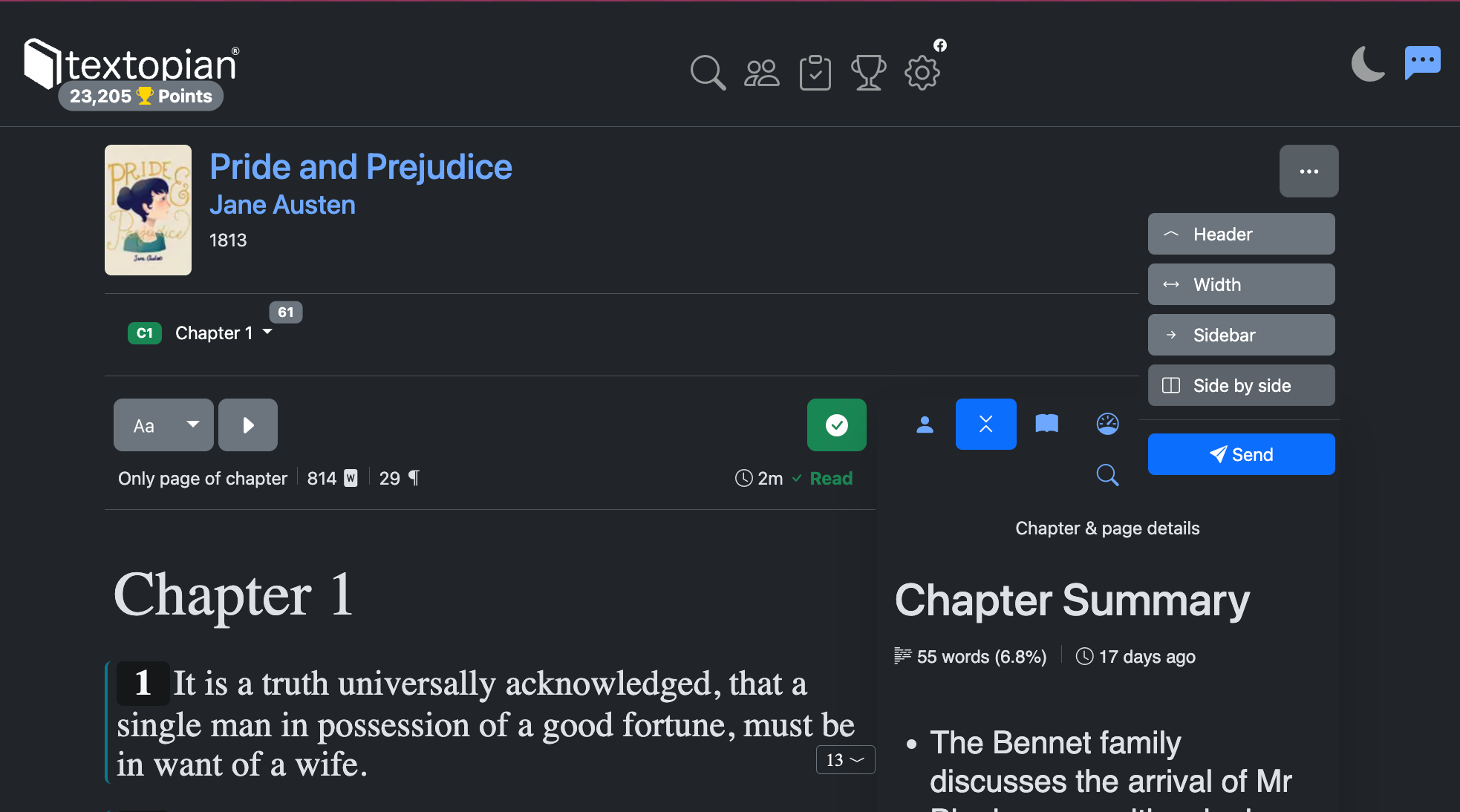
Step 2
The layout will switch to two columns. On the right-hand-side pane, type to find the second title you want to read.
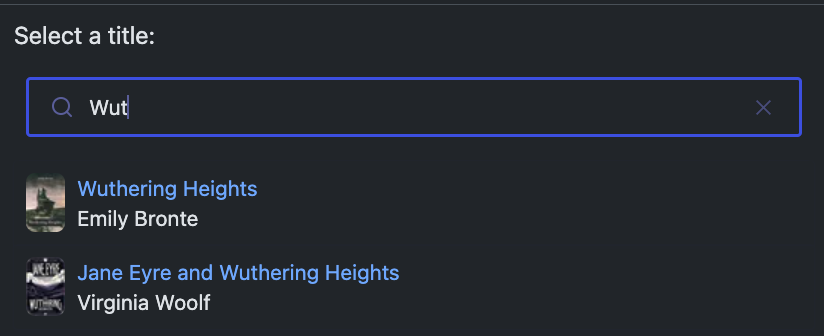
Step 3
That's it! Navigate and scroll each book independently, side by side. Read in parallel. Study better. Enjoy your reading in context.
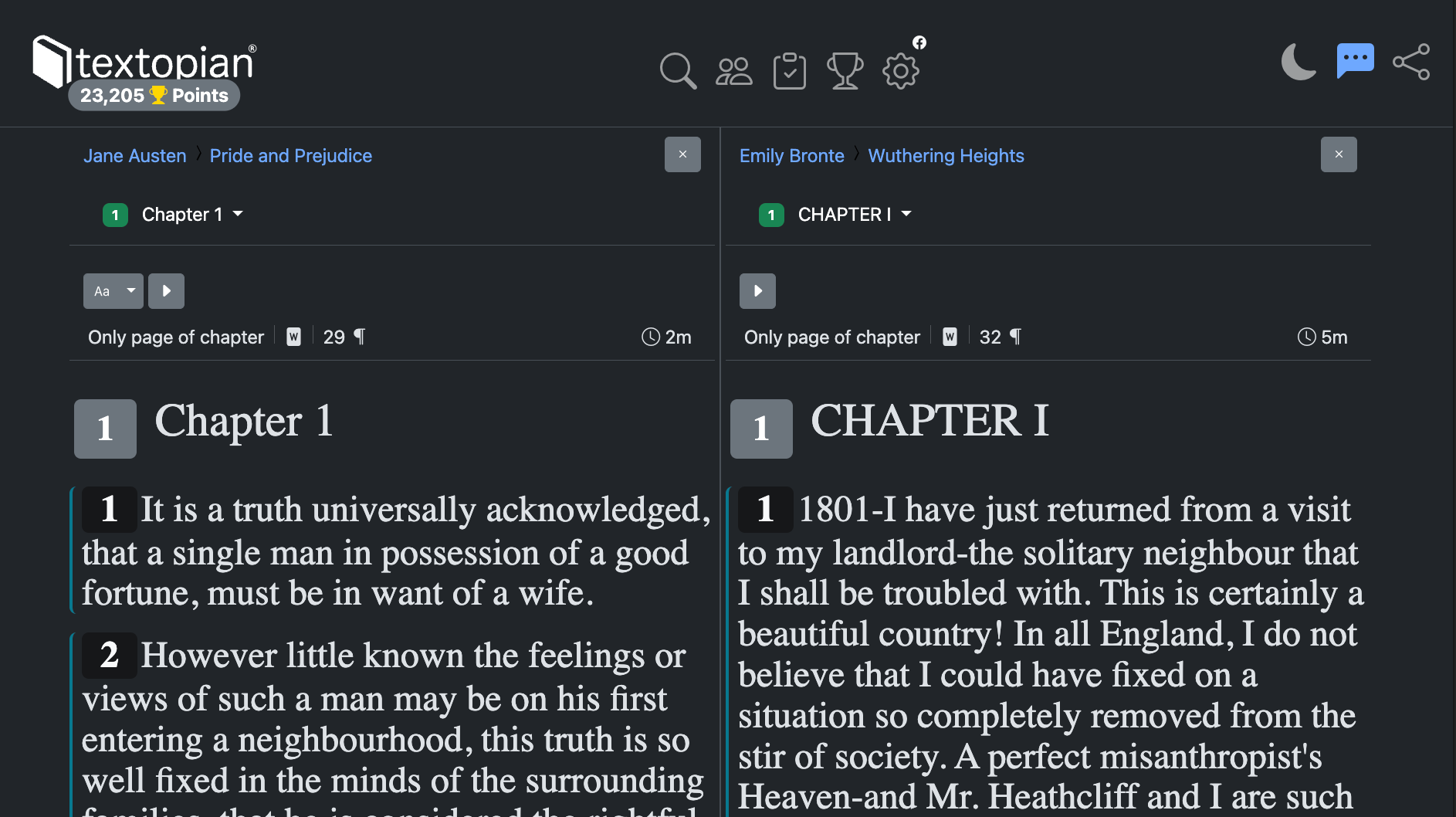
Need help? Contact us.
Want to volunteer, and help us prepare books for ingestion? Contact us.
Have a feature request? Add it here.